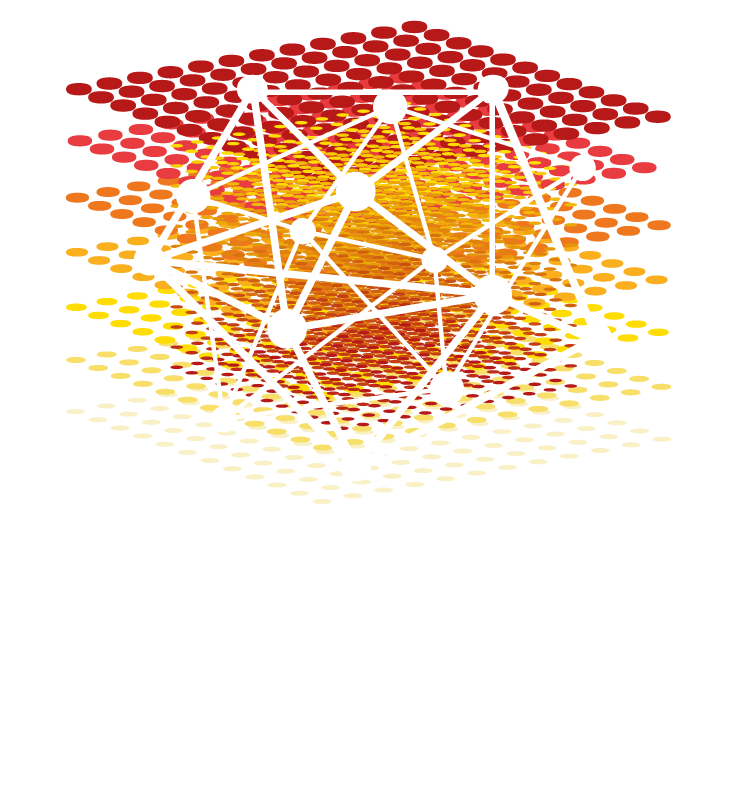Camera-ready version of your contribution is due no later than October, 06 2020.
Please take the reviewers' comments carefully into account when preparing it. No rebuttal letter is needed.
The page limit for the paper is 12 pages with the possibility of adding at most 2 extra pages for an extra fee.
1) Copyright form
All authors submitting papers must grant Springer specific permission to publish the work "Consent to publish".
-
Download the “Consent to publish” form
-
Fill the form with the title of your paper as well as the names of the authors at the top of the form and sign it
-
Save “Consent to publish” form in a PDF file and upload it in the submission system
2a) LaTex Manuscript
-
Use the LaTex template, available here
- You can add packages to this template but do not remove any that are already included
-
If your manuscript is separated into several .tex files, combine them into a single, cohesive .tex file before the submission
- Bibliography can be submitted separately as .bib or included in your main .tex file (do not use input, include or externaldocument)
- Figures should be placed in the directory containing the .tex manuscript (not in subdirectories). Therefore, the includegraphics command should contain only the filename, es.:
includegraphics[]{figure_name}- We accept only EPS and TIFF (at least 600 dpi) files
- Since figures are uploaded separately from your .tex file, remove EPS figures generated in the LaTeX file.
-
Generate the PDF file
2b) Word Manuscript
-
Format the manuscript according to the Word template available here
-
Generate the PDF file
Do NOT use EasyChair to submit the camera-ready version of your submission but the submission system at submission.2022.complexnetworks.org
You must upload into the submission system:
Register
- The PDF file of your contribution
- The files used to generate the PDF
- The completed and signed copyright form
Go to the submission system at submission.2022.complexnetworks.org:
- Click on “Create account“ (if you access for the first time)
- Provide an e-mail address (we suggest the e-mail associated to your EasyChair submission)
- Enter a password with at least 8 characters
- Log in by clicking on "Login"
- Click on “Camera ready submission”
- Follow the instructions to associate your account with your EasyChair account
Upload the files
- Upload the signed PDF of the Consent to publish
- Upload the PDF of your contribution (click on Add File)
- Upload the files used to generate the PDF:
a) For Latex submission upload the .tex manuscript (in a single file), the figures and the .bib file if not included in the .tex file
b) For Word submission, upload the .doc or .docx file
If you have any question about the submission process of your contribution contact : cna2020.submission@gmail.com